MeisterNote is a beautiful, intuitive, online documentation software for teams. Our latest tool is purpose-built to help you create and organize important corporate information, boosting productivity and collaboration in your company. In this post, we’ll explore one of the most important MeisterNote use cases: knowledge bases. Read on to find out why your company needs a knowledge base, what the benefits of knowledge bases are, and how to create your team knowledge base with MeisterNote.
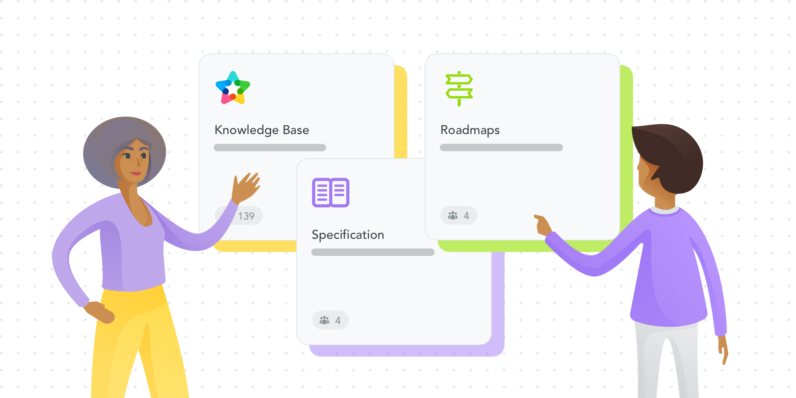
We’re looking into the fascinating topic of documentation software as part of the official launch for our latest product: MeisterNote. This outstanding collaborative documentation tool for teams is the latest offering in the Meister Suite – a beautiful, intuitive group of products that helps your company achieve seamless, end-to-end workflow management. We’re helping companies everywhere create collaborative, beautiful documentation: find out how you can reap the benefits too on the official MeisterNote website.
What is a Team Knowledge Base?
Before considering what a knowledge base is and what it is for, there is a more pressing term to define: what is knowledge? When it comes to corporate knowledge, it is essential to remember that companies do not actually possess any knowledge in their own right. The sum of a company’s know-how on any given topic is comprised of the experiences and learnings of the employees who work within it.

Even without a formalized system of knowledge sharing in place, corporate knowledge is passed through institutions everywhere and always has been: it’s essentially why JPMorgan the bank is still a world leader in its field more than a century after J.P. Morgan the person died. Knowledge, it seems, is power. For companies, increasing the level of knowledge among the employees will significantly benefit the firm as a whole.
In the sense of documentation generally, and online documentation software like MeisterNote in particular, knowledge sharing is a formalized process that occurs through knowledge bases. Although they may go by different names, knowledge bases are formed by collecting all of the knowledge that the different parts of the company possess – i.e. through the unique profiles of each individual in the team – and collating this information into a format that is accessible to everyone. The goal of this is to share information in the most efficient way possible, thus increasing the value of the company in a way that is both time- and cost-efficient.
Clearly, there are different ways of doing this, which depend on many factors: who can contribute to the knowledge base, which types of information will be included in the knowledge base, and which tool will be needed to create it. In this guide, we’ll look closely at these questions and suggest how you can use MeisterNote as your go-to tool for creating your company’s knowledge base.
Using MeisterNote for your knowledge base can help your teams collect, organize, retrieve, and share important knowledge about your company and its projects. Find out more on our website.
The Challenge: Knowledge Loss

While knowledge can be gained, it can also be lost. This happens for many reasons: sometimes knowledge isn’t recorded at all, sometimes it is,but it is too hard to find. Othertimes, the wrong documentation is made available, and the team works according to outdated or incorrect information. When creating MeisterNote, we researched the issue of knowledge loss in detail and came up with the following three key reasons for knowledge loss.
- Decentralization. As technology evolves, new tools are developed and knowledge is spread across ever more disparate places. Information gets stuck in emails, social media interactions, forum discussions, comments and support tickets. Often, there is no way of navigating between the different sources. Simply finding what you need becomes a significant challenge.
- Hoarding. Knowledge kept “in the head” of individuals is lost as soon as those people leave the company. Even if some knowledge is notated, disconnected Google Docs, private email loops and locally-stored files are easily-forgotten too.
- No single source of truth. Processes and procedures change rapidly. In many cases, employees can’t rely on emails, Slack messages, or other internal communication platforms to stay up-to-date on constant changes.
What Can I Use My Knowledge Base for?
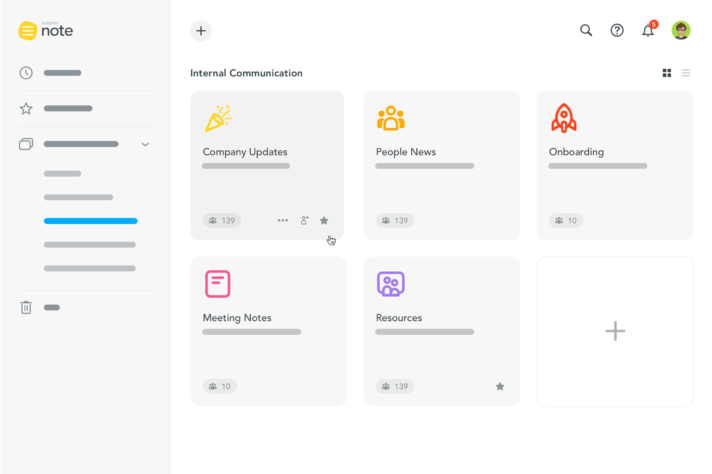
The more knowledge you can provide to your team, the more productive they and your company will become. On a very general level, your knowledge base should address the two key points mentioned above: how to build knowledge and how to stop it from getting lost. Providing information in a simple way is also key to creating an agreeable working environment for your team. In today’s information-rich world, employees expect and demand easy access to accurate information that will help them to help themselves in their daily work.
MeisterNote is designed to be easy to use. Your team can get started with no onboarding effort at all. If you get stuck, our help center and tutorial videos are here to help.
Your knowledge base must be both in-depth and flexible. As every team and indeed every person within the organization will need the knowledge base for different purposes, the goal is to deliver as much information as possible but in a format that allows easy navigation and prevents information overload. Having spoken to teams worldwide who use Meister products to boost their productivity and organization, we came up with a few potential applications for MeisterNote as a knowledge base.
How-to Guides

One of the key uses for your knowledge base will be as a repository for how-to guides and troubleshooting information on tools and processes. This can prove to be a significant time-saver, both for the employees asking the questions – who need to find information quickly and independently – and those who would typically have to provide the answers verbally or in written form. Although it might take some time to plan out the structure of the repository and create the content, it will pay rich dividends over time.
Key MeisterNote Feature: Real-Time Updates
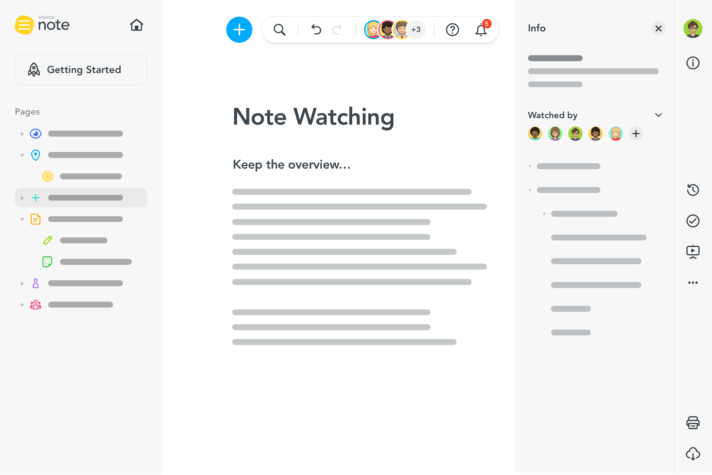
Clearly, how-to guides and other information could also be provided in the form of a static handbook. However, information can change rapidly over time: centralizing your troubleshooting documentation in MeisterNote means any changes are updated for all users simultaneously. This eliminates the risk of outdated information being communicated and eliminates the need for new editions of your handbook to be created. It is simply an easier way to keep documentation organized and accessible.
Onboarding Guide
Whenever a new employee joins your organization, there will be endless amounts of information for them to absorb. Despite the best efforts of companies to cram as much information as possible into an onboarding program, the fact of the matter is that at some point, it all gets too much. This is where your knowledge base can prove its value: as a self-service, online library of information about products, services, team structure and subject expertise. By encouraging new recruits to seek out the information they need on an “as and when” basis, you can ensure that your onboarding process is natural, smooth and effective.
Key MeisterNote Feature: Integrations
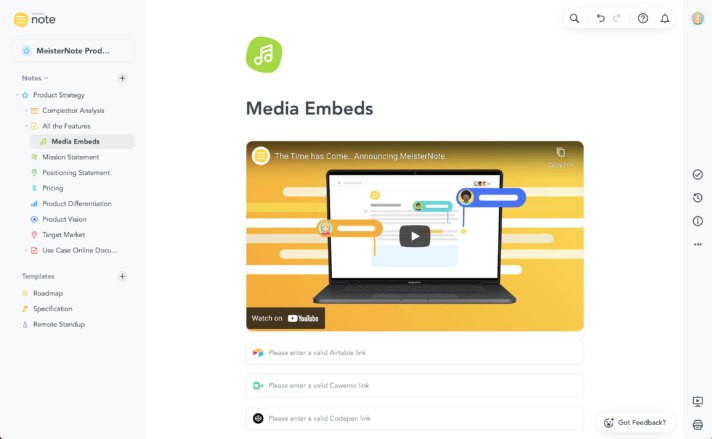
One of the most striking aspects of using MeisterNote is how easy it becomes to create attractive written documentation in a short period of time. However, a picture can often say a thousand words, which is where special content blocks come into play. You can easily embed different types of media into your note – PDFs, videos and images, etc. – to break up longer passages of text and make your onboarding guide easier to use.
Check out the full range of content block styles in our help center.
We particularly recommend the MindMeister integration for representing processes and organization charts, and the MeisterTask integration for creating and linking to tasks in your note. These will update in real time as they are edited in the respective tools.
Company Wiki
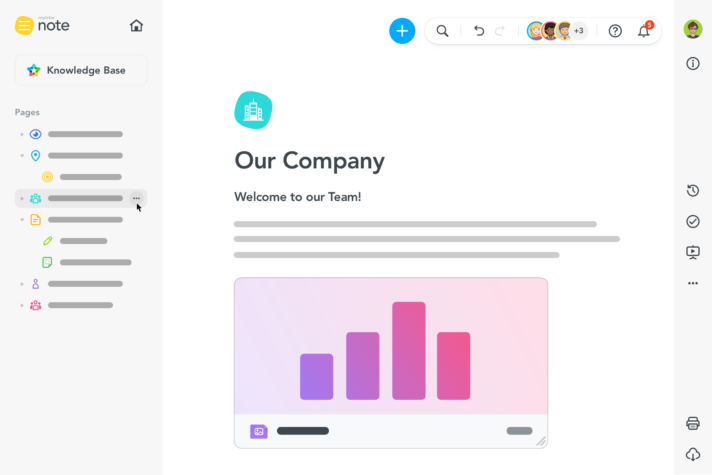
As mentioned at the beginning of this article, your company’s knowledge is an aggregate of each team member’s know-how. Use it! MeisterNote can help you create an open-source wiki that members can add information to, utilizing team knowledge to the greatest extent. Rather than a static list of facts and figures, your wiki will become a base for subject experts to expand the knowledge of others: a smooth sharing process that can be accessed at any time without the need for extensive presentations or seminars.
Key MeisterNote Feature: Note Interlinking and Search
Your company wiki should make the process of finding information fast and intuitive. With MeisterNote’s excellent note interlinking feature, you can sail effortlessly through your knowledge base by jumping to other notes or even specific content blocks within them. You can also save time looking for information with MeisterNote’s powerful search function. Key terms can be located rapidly both within the current note or in all workspaces, which means that it is very easy to find specific information, even if you aren’t sure where it has been stored.
Create a Knowledge Base with MeisterNote
Now that you know the benefits of creating a knowledge base, there’s no time to lose: you can start building know-how and reducing knowledge loss today!

Making sure you employ the right software for hosting and managing your knowledge base is very important, which is why we’ve developed MeisterNote specifically for the job in hand. Technical errors and other inefficiencies will make your knowledge base difficult to use and could result in knowledge being lost, which is why our purpose-built tool offers you the best chance of success.
Follow our five steps to building and maintaining your knowledge base with MeisterNote.
1. Determine the Need

At this stage, you can analyze what the benefits of creating a knowledge base would be. How much time is lost chasing down loose information? How much time would you save if employees didn’t have to answer the same questions over and over? Identify the key pain points to make sure your knowledge base is structured to your requirements.
Talk to your team to make sure they understand the role of a knowledge base in your company.
2. Get your Content Together

This isn’t easy. When you try to collate knowledge into a central location, you’ll find that content is everywhere. In MeisterNote, create the structure first using workspaces, special folders in which your notes in MeisterNote are stored. Once you’re done, you can add the content you want to share in the appropriate places.
MeisterNote’s structure of workspaces, notes and sub-notes is designed to be flexible. You can drag and drop notes to new positions or convert them to sub-notes, while your dashboard can be de-cluttered by using special workspace groups.
3. Stay Consistent

Your knowledge base is designed to contain huge amounts of information on a wide variety of subjects. However, a consistent, well-structured style – both visually and in terms of text – will keep your content easy on the eye and make it simple to locate specific information. Create a style guide to ensure that the information in your knowledge base looks and sounds the same.
MeisterNote’s simple, yet attractive formatting options help you structure and style your knowledge base content effectively. You can even make templates to reduce the amount of manual formatting required for each article.
4. Make It Easy… and Keep It That Way!

Remember, your knowledge base should work on a self-service principle. If it’s too difficult to navigate, it isn’t working. Use MeisterNote to organize content to fit your organization, and then be careful to maintain it. A consistent naming convention for notes and workspaces, providing access only to the people who need it, and reducing unnecessary text where possible will help you enormously in this process.
Use templates, icons and links in MeisterNote to categorize information and make important content easier to find. You can even drag and drop whole content blocks to more prominent positions on your note.
5. Keep It Relevant

Your knowledge base is only as useful as the information it contains. This should be clear, accurate and up-to-date. As part of your maintenance planning for your knowledge base, schedule regular reviews to ensure information remains accurate. Don’t be afraid to change things that no longer fulfil your purpose.
Use MeisterNote’s excellent comment and mentioning functionality to ensure that feedback on your knowledge base’s content is kept exactly where you need it.
Knowledge for the Future
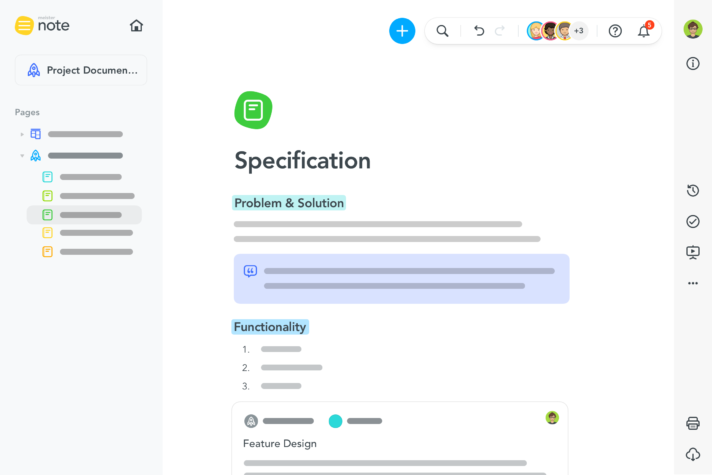
In a rapidly-changing work environment, it has never been more important to ensure that knowledge is shared and maintained effectively. With MeisterNote, we offer an elegant solution to the issue of knowledge loss and a path towards a more collaborative, intuitive future for knowledge sharing.
Ready to revolutionize the way your company handles its most valuable asset? Then it’s time to make the leap to MeisterNote: Write here. Write now.


